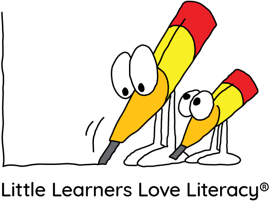LLLL Online Frequently Asked Questions
Content and functionality FAQs
What does LLLL Online include?
As an online subscription product Little Learners Love Literacy Online will not be static - it will evolve with new features and content. But from launch at the start of Term 4 the service will include the following:
- Weekly plans for Stages 1-7 with linked slides or downloadable resources for core instructional routines including Chitter Chatter Chants, Speed Sounds, Speed words, Heart Words revision, Sound Box, Milo's Birthday Surprise, Handwriting Instruction, decoding instruction, Super spelling/mini whiteboard spelling and Let's write dictation.
- The prepared lesson slides are designed to support explicit teaching of the LLLL routines with fidelity. They include embedded icon prompts for the teacher and students, and audio/animation where necessary.
- Access to 150+ decodable eBooks - perfect for whole-class choral reading, and for home reading practice through the student portal.
- Easily assign decodable books to students and monitor their progress by viewing books completed, post-reading activity scores and the students' self assessment.
- Professional Learning resource library - allowing you to refresh your knowledge when you need it. Including links to blogs, documents, web pages, videos and webinars on a range of topics.
- Simple, user-friendly admin fucntionality to set up your classes with minimal fuss.
Which Little Learner decodable books will be available in the eBook library?
The following books are currently available in the LLLL Online eBook Library:
*Pip and Tim Stages 1-7.5
*Little Learners Big World Nonfiction Stages 1-7.5
*The Wiz Kids Stages 1-6

Students are encouraged to read each book more than once ... does it record how many times they read each book?
No. Teachers can track which eBooks have been completed, which are in progress and which have been assigned but haven't been openned yet.
It is true that we recommend repeated reading of decodable books - it is vital to build fluency and confidence. However, the three or so exposures to a decodable book should not all happen within LLLL Online. The first time the decodble book is read will be instructional, with the guidance of the teacher. Examples: Choral Reading, Small Group Reading with hard copy books. The second time may take place in the classroom during daily Partner Reading using a hard copy book, or at home with family. Certainly, at least one of the reading opportunities would be through the LLLL Online portal.
Can I report on the after-reading activities?
No. These questions are not a test, they are designed to support reading comprehension. The activities after each eBook are designed to check literal comprehension, vocabularly understanding and sometimes decoding/segmenting phonics skills and knowledge. These aim to fill the space that would otherwise be filled by an adult discussing the book with the child using the LLLL questions at the back of every book.
It is important to note that we always encourage students to refer back to the book during these conversations, but at present students cannot flick back through the eBook to find an answer - we're working on this and hope to have a fix during term 3 before our launch date.
Will it include the LLARS and the LLASS assessments?
The LLARS and the LLASS PDFs and Excel record sheets will be available to download from the Resources area within LLLL Online. No reporting tools will be available, but we hope to develop this for you in the future!
Can I customise the speed sounds and chants cards?
No, the Speed Sounds and Chants revision routine slides are not yet customisable. They have been created to match the cards recommended in the TAR daily teacher notes. This is the same for Speed Words.
Have you considered adding the option to adjust or change fonts as you read, or are they all standard?
The LLLL eBooks will look exactly the same as the printed books. Little Learner decoable books use a small number of infant-friendly serif and sans serif fonts. It is vital that students are exposed to reading in a range of developmentally appropriate fonts and our books do just that.
Are there any plans of releasing resources that use the Victorian Modern Cursive font?
It is no secret that Little Learners Love Literacy do not love or recommend the use of Victorian Modern Cursive font! However, we want to support all of our schools and as a result we have recently published Vic Cursive editions of our TARs 1-2 and 3-4. We'll continue to create Vic Cursive versions of our handwriting/writing sheets as we update our range of Teacher Activity Resource books. Within the LLLL Online platform, handwriting videos in Vic Cursive will be available to access.
What functionality will the eBooks have?
Our eBooks have the following functionality:
- Click on a word to hear it decoded, e.g. c-a-t, cat (all books in stages 1 - 7.4).
- The decoding audio is always available to students.
- Navigate back and forward through the pages
- Zoom in and out on the pages
- 3 interactive post-reading activities with feedback
- Student self-assessment
- Awards and 'reading streaks' within the student portal.
- Teacher can assign individual books or whole stages to particular students or whole classes.
What isn't available...
There is no 'read it to me' option because we want students to read the book themselves. There isn't any recording functionality either -examples of fluent reading are more appropriatly provided during whole class choral reading and small group reading, as is feedback on students prosody.
When an individual book is assigned to a student are they able to re-read multiple times or would it need to be reassigned?
Students can re-read the book any time as long as it remains assigned to them by the teacher.
Does it have the teacher resource books on it?
LLLL Online and the Teacher Activity Resource Books have been developed to work together. TAR PDF copies will not be inside the platform at present. The Weekly plans will be in LLLL Online, as will any printable student resource sheets. All lesson slides have been created with the daily teacher notes in mind, by the daily teacher notes will not feature within LLLL Online itself.
Subscription FAQs
When will it be launched?
LLLL Online will be available for early bird subscribers from the start of August. Please keep an eye on Facebook and our newsletter for details.
Which countries can access the online platform?
LLLL Online is available for Australia and New Zeland schools only.
How much does LLLL Online cost? What are the different subscription levels?
There are three annual subscription levels available to schools: a. Level 1: Allows a school up to 50 logins b. Level 2: Allows a school up to 100 logins c. Level 3: Allows a school 150+ logins.

Can we join by class not whole school?
The LLLL Online subscription packages are based on a number of accounts/people accessing the platform. It is upto the school to decide how many teachers and students it wants to have access.
With the subscriptions does the amount of the users include the teachers or just the students accessing the platform?
Both. Each subscription package includes a number of users - users include both teachers and students.
Can I do a free trial?
Yes! The free trial will give you 7 days access to the platform. Sign up here: https://www.llllonline.com/
How can we sign up?
When live, LLLL Online subscriptions can be purhcased through the LLLL website here:
https://www.littlelearnersloveliteracy.com.au/pages/llll-online
Are you able to purchase just the teachers section or must you purchase whole platform for students too?
This is not possible. The three available subscription options include all LLLL Online content and features.
Will there be a small school option in the future? (we currently we have 20 students in F-2)
At present, the smallest subscription package is 50 users (students and teachers). Though we tested these packages with a number of schools, we're happy to take feedback on the subscription structure for future.
Is there a subscription option for an EAL teacher who works in multiple schools?
No. LLLL Online is only available to schools, not individuals or private practices/businesses.
Is it possible to upgrade my subscription?
Yes. This is how it works: You can upgrade your organisations subscription by logging into your LLLLO account. Go to Settings > Organisation Settings > Subscription Details > Change Subscription. You will be presented with a modal and can choose a higher subscription plan. This plan will come into effect immediately and a pro-rata amount will be charged through your preferred payment method.
Please note only admins can make this change
If you upgraded to a higher subscription would you be paying the entirety of the new cost or just the difference? If we purchase level 1 50 users initially, can we upgrade to level 3 within the same year?
Yes, you can upgrade your subscription mid-year. If you upgrade your subscription you will be charged the pro-rate difference for the rest of the year only.
Can I downgrade my subscription?
It is possible to manage a downgrade to your subscription. This is now it works: Log into your LLLLO account. Go to Settings, Organisation Settings, Subscription Details, Change Subscription. You will be presented with a modal and can choose a lower subscription plan.
This downgrade will only come into effect at the end of your currently billing cycle. Until then, you can continue to use the number of logins that your current subscription allows.
Please note only admins can make this change.
Platform admin FAQs
How can I move students to a new class at the end of the year?
1. Login to LL Online 2. Go to Students 3. Select the class that the student(s) are in 4. Select the student(s) by ticking the checkbox next to the student(s) name 5. Click change class. 6. A fly-out will open on the right. 7. Select the class that you would like to transfer the student(s) to 8. Confirm this change by clicking “Change Class”.
Can two teachers share the same class?
No, one class can be only assigned to one teacher. However, all teachers can see each other’s classes so their should be no problem when multiple teachers are teaching the same class. Simply go to Students tab in the Side navigation. In the Your classes section, you can see any classes assigned to you and in the Other Classes section you can see all other classes in the school that are not assigned to you.
Are students locked out at any time (eg time restrictions 9am - 3pm) or is access 24/7? Just thinking for take home readers?
No, students will not be locked out. The service is designed for class and home use.
Can the student login credentials be edited by the teacher?
The student login credentials cannot be edited. Student logins are automatically generated using the student initial and surname. All login details can be easily exported as cards for students to take home in their book bags.
How can I move students to a new class at the end of the year?
1. Login to LL Online 2. Go to Students 3. Select the class that the student(s) are in 4. Select the student(s) by ticking the checkbox next to the student(s) name 5. Click change class. 6. A fly-out will open on the right. 7. Select the class that you would like to transfer the student(s) to 8. Confirm this change by clicking “Change Class”
Early bird FAQs
What is the early bird offer?
We had originally planned to go live with our service at the start of term 1 2025, but interest from Little Learners schools has been huge. So, we’ve come up with a way to share LLLLO with you asap via an early bird offer! During 2024 Little Learners Love Literacy Online will be in 'beta phase' - this means some features are still in development or being tested and we'd love you to use the platform and to provide feedback during this time.
Your school can use the discount code LLLLOEBS at checkout to redeem 25% discount off your first annual subscription as a thank you for being an earlybird user. The discount will come off your first annual subscription only. 25% is equivalent to having a term (and a bit more) for free! You can use the early bird offer/discount code between August 1st and December 31st.
What will be available immediately to early bird subscribers?
- All eBooks
- All admin functionality
- The professional learning area
- The resources download area
- Some plans and linked lesson slides
During Terms 3 and 4, teaching content upload and testing will be completed. Every time we add more plans and resources or fix any issues we’ll let you know. By Term 1 all content we have described above will be live.
Read the small print here: https://www.littlelearnersloveliteracy.com.au/pages/llllot3offer
Where can I find out more?
With regards to planning resources which stages will be active?
From the start of August Stages 1-4 planners will be active. The other stages will be uploaded bit-by-bit during term starting with Stage +4 and 5.